
Gameplainer's Reddit search types
Gameplainer includes five core features designed to help monitor Reddit.
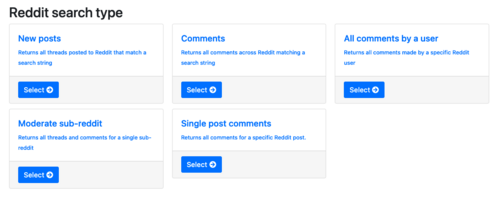
- New posts Returns all threads posted to Reddit that match a search string
- Comments Returns all comments posted to Reddit that match a search string. Something that Reddit search itself doesn't even support!
- Moderate sub-reddit Returns all threads and comments for a single sub-reddit. Great for moderating a low volume subreddit such as the one built for your game or a community run subreddit.
- All comments by a user I built this feature so my team would know what and when I typed on behalf of our 'company' Reddit account. Super useful for the whole team to be able to easily see what had been communicated, directly within Discord!
- Single post comments Some posts need extra snappy replies - so this feature brings in all comments to a specific thread in near real time
Search options
Phrase search: When searching for new posts or comments, you can use quotes for multiple words such as "Space Pirate Trainer", so only results that contain the exact sequence of words are returned (thus preventing "there are trainer pirates in Space!" from being found).
Exact search: You can select a checkbox to ensure that the exact phrase is found, punctuation included (eg "Bob Burgers" won't return "Bob's Burgers")
Negative word searches: You can also use negative word searches, to ensure that the word is not found in a post or comment. This is simply done by using a hyphen before the word, for example "Space Pirate Trainer" -Dogs, now any post or comment that has the word "Dogs" in it will be ignored by Gameplainer.
I use negative word searches a bunch for one of our other games, Shredders - to ensure that posts or comments that include "Shredders" don't include "Ninja Turtles".

Filter options
You can limit your searches to specific subreddits, or even mute comments or posts from specific subreddits.
For our VR titles, I usually list a bunch of VR specific Subreddits, and often put in key-reseller subreddits into the Muted subreddits (I never want to see these, they're noisy and annoying!)
You can also mute specific users - specifically perhaps there's a super spammy community member you'd rather not appearing in your Discord - or more likely - you don't want your own content appearing in the Discord. Just throw the username into the Social filter section and away you go!
The example below prevents posts by chrishanney from appearing in results returned by Gameplainer. Take that, Chris Hanney 😅

Ready to Level Up?
Join hundreds of developers and creators who are already using our platform to streamline their workflow and boost productivity.